solaris上分配磁盘组(EMC阵列) 给主机
当前系统状态,可以看到lpfc启用IP功能的地址:
# ifconfig -a
lo0: flags=1000849
inet 127.0.0.1 netmask ff000000
bge0: flags=1000843
inet 172.16.33.70 netmask ffffff00 broadcast 172.16.33.255
ether 0:3:ba:3c:2a:d
lpfc0: flags=1000842
inet 172.16.33.70 netmask ffffff00 broadcast 172.16.33.255
ether 0:0:c9:3d:cf:d3
在EMC中给主机分配磁盘组,此时可以看到共享磁盘,如果安装PowerPath,可以看到双路通道(本例未安装PowerPath Client):
# format
Searching for disks…done
AVAILABLE DISK SELECTIONS:
0. c0t0d0/pci@1c,600000/scsi@2/sd@0,0
1. c0t1d0/pci@1c,600000/scsi@2/sd@1,0
2. c2t0d0/pci@1d,700000/fibre-channel@1/sd@0,0
3. c2t1d0/pci@1d,700000/fibre-channel@1/sd@1,0
Specify disk (enter its number): 2
selecting c2t0d0
[disk formatted]
FORMAT MENU:
disk – select a disk
type – select (define) a disk type
partition – select (define) a partition table
current – describe the current disk
format – format and analyze the disk
repair – repair a defective sector
label – write label to the disk
analyze – surface analysis
defect – defect list management
backup – search for backup labels
verify – read and display labels
save – save new disk/partition definitions
inquiry – show vendor, product and revision
volname – set 8-character volume name
!- execute, then return
quit
format> q
#
分配磁盘组后,重起主机
储备良师 发表于: 2009-11-21
我要回答相关推荐
-
戴尔EMC推出全闪存PowerMax替代VMAX,内置NVMe
戴尔公司在今天举办的全球技术大会上,推出了EMC全闪存存储升级产品,支持非易失性闪存阵列(NVMe),迈出了意 […]
-
Dell EMC合并一周年回顾
在并购交易结束12个多月后,我们的专家对Dell收购EMC ,有史来最大的存储技术合并进行了评估。
-
EMC:商业无人机存储市场准备起飞
EMC想要在无人机相关的可扩展存储领域撑起一个小的立足点,特别是针对其横向扩展Isilon NAS和基于对象的弹性云存储产品。
-
EMC发布最新超融合应用装置VxRail
EMC发布最新超融合应用装置VxRail,将最新版本的VMware VSAN软件集成于4节点的超融合设备中,并替换原有的Vspex Blue系列。
-
EMC最新推出VMAX All Flash,DSSD D5
EMC在本周一发布的两款产品为其高端存储平台的全闪存版本计划增加了重要的砝码。EMC推出了适用于块级、文件级、开放式和大型机存储系统的VMAX All Flash存储平台,以及DSSD D5闪存共享存储系统。