raid 环境下更换埙坏的存储硬盘(ibm4300)
Details
Storage Subsystem:
Array: 1
Failed drive at: enclosure 0, slot 3
Replaced by drive at: enclosure 0, slot 5
Logical Drives: 1, 2, 3, 4, 5, 6, 7, 8, 9, 10, 11, 12, 13, 14, 15, 16, 17, 18, 19, 20, 21, 22, 23, 24, 25, 26, 27, 28, 29, 30, 31
RAID level: 5
Status: Optimal
Logical Drive – Hot Spare in Use
What Caused the Problem?
One or more drives have failed, and hot spare drives have automatically taken over for the failed drives. The data on the logical drives is still accessible. The Recovery Guru Details area provides specific information you will need as you follow the recovery steps.
Caution
Electrostatic discharge can damage sensitive components. Use a grounding wrist strap or other anti-static precautions before removing or handling components.
Important Notes
When a hot spare takes over for a failed drive, data from the failed drive is reconstructed on the hot spare. When you replace the failed drive, data is copied back from the hot spare to the new drive and the hot spare returns to Standby. You can replace the failed drive before reconstruction is completed on the hot spare. However, the copyback to the new drive will not occur until the reconstruction has completed.
Look at the logical drive icons for the affected logical drives in the Logical View of the Subsystem Management Window. If any logical drives display an Operation in Progress icon , reconstruction is still taking place on the hot spare. If all logical drive icons are Optimal , reconstruction is completed.
Depending on how many hot spares you have created in the storage subsystem, a logical drive could remain Optimal and still have multiple failed drives (each one being covered by a hot spare).
Make sure the replacement drives have a capacity equal to or greater than the failed drives.
You can replace the failed drives while the affected logical drives are receiving I/O.
Recovery Steps
1
Remove the drive (its fault indicator light should be on).
2
Wait 30 seconds, then insert the new drive. Its fault indicator light may be lit for a short time (one minute or less).
Result: The affected logical drives in the Logical View of the Subsystem Management Window change to an Operation in Progress icon as the reconstruction/copyback operations take place. When reconstruction/copyback is completed, the logical drives return to Optimal , and the hot spare drive returns to
小广 发表于: 2009-11-21
我要回答相关推荐
-
RAID类型详解
RAID可以实现更好的存储性能,带来更高的可用性。市场上有许多种不同的RAID类型,阅读本篇RAID各类型的详解有助于了解其最适合的场景领域。
-
揭秘:合适的RAID恢复服务
当RAID还原需要的技巧超出内部已掌握的时候,RAID还原服务提供商可能就是解决之道,只要选择合适的一家即可。
-
存储虚拟化优势何在?
随着虚拟化不断渗透进存储设计和管理,有关于存储虚拟化的优势却并不明显,这么做是为了什么以及如何去做都成了问题。
-
RAID大起底:哪些优势多少类型?
不同类型的RAID有什么不同以及它们优缺点?使用多于最低要求的驱动器有什么好处?是额外的容量,更多的驱动损耗,还是容错?在什么情况下,RAID类型,特别是RAID 10,能够支持多个硬盘同时故障?在RAID10重建失效驱动器过程中,有何技巧?
-
融合架构之存储服务
存储服务是任何基础设施的关键部分,特别是融合架构。许多捆绑的解决方案把传统的共享存储系统用作该架构的存储部分。这需要包含存储网络,但是,由于供应商完成了预先集成的工作,存储网络的复杂性被大大降低了。