solaris 上安装EMC agent
在连接EMC阵列的主机上需要安装Agent,安装后重起,EMC阵列才能发现主机.
安装日志如下:
# pkgadd -d NAVIAGNT.pkg
The following packages are available:
1 NAVIAGENT Navisphere Disk Array Management Tool (AGENT)
(sparc) 6.6.0.3.8
2 NAVICLI Navisphere Disk Array Management Tool (CLI)
(sparc) 6.6.0.3.8
Select package(s) you wish to process (or ‘all’ to process
all packages). (default: all) [?,??,q]:
Processing package instancefrom
Navisphere Disk Array Management Tool (AGENT)
(sparc) 6.6.0.3.8
Copyright (C) 2003, EMC Corporation.
Usingas the package base directory.
## Processing package information.
## Processing system information.
## Verifying disk space requirements.
## Checking for conflicts with packages already installed.
The following files are already installed on the system and are being
used by another package:
/etc/init.d/etc/rc0.d/etc/rc2.dDo you want to install these conflicting files [y,n,?,q]
ERROR: Input is required.
Do you want to install these conflicting files [y,n,?,q] y
## Checking for setuid/setgid programs.
This package contains scripts which will be executed with super-user
permission during the process of installing this package.
Do you want to continue with the installation of[y,n,?] y
Installing Navisphere Disk Array Management Tool (AGENT) as## Installing part 1 of 1.
/etc/Navisphere/agent.config/etc/init.d/agent
/etc/rc0.d/K40agent/etc/rc2.d/S80agent/opt/Navisphere/bin/agent.config
/opt/Navisphere/bin/clsendtrap
/opt/Navisphere/bin/naviagent
/opt/Navisphere/bin/naviagent.postinstall
[ verifying class]
## Executing postinstall script.
No saved config files exist for Navisphere Agent.
Installation ofwas successful.
Processing package instancefrom
Navisphere Disk Array Management Tool (CLI)
(sparc) 6.6.0.3.8
Copyright (C) 2003, EMC Corporation.
Usingas the package base directory.
## Processing package information.
## Processing system information.
2 package pathnames are already properly installed.
## Verifying disk space requirements.
## Checking for conflicts with packages already installed.
## Checking for setuid/setgid programs.
Installing Navisphere Disk Array Management Tool (CLI) as## Installing part 1 of 1.
/opt/Navisphere/bin/archivedump.jar
/opt/Navisphere/bin/archiveretrieve.jar
/opt/Navisphere/bin/max_script.sh
/opt/Navisphere/bin/navicli
/opt/Navisphere/bin/navicli.jar
/opt/Navisphere/man/cat1/navicli.1
[ verifying class]
Installation ofwas successful.
安装完成后
来世音 发表于: 2009-11-21
我要回答相关推荐
-
戴尔EMC推出全闪存PowerMax替代VMAX,内置NVMe
戴尔公司在今天举办的全球技术大会上,推出了EMC全闪存存储升级产品,支持非易失性闪存阵列(NVMe),迈出了意 […]
-
Dell EMC合并一周年回顾
在并购交易结束12个多月后,我们的专家对Dell收购EMC ,有史来最大的存储技术合并进行了评估。
-
EMC:商业无人机存储市场准备起飞
EMC想要在无人机相关的可扩展存储领域撑起一个小的立足点,特别是针对其横向扩展Isilon NAS和基于对象的弹性云存储产品。
-
EMC发布最新超融合应用装置VxRail
EMC发布最新超融合应用装置VxRail,将最新版本的VMware VSAN软件集成于4节点的超融合设备中,并替换原有的Vspex Blue系列。
-
EMC最新推出VMAX All Flash,DSSD D5
EMC在本周一发布的两款产品为其高端存储平台的全闪存版本计划增加了重要的砝码。EMC推出了适用于块级、文件级、开放式和大型机存储系统的VMAX All Flash存储平台,以及DSSD D5闪存共享存储系统。