Q:绑定端口873失败是怎么回事?
A:如果你不是以root权限运行这一守护进程的话,因为1024端口以下是特权端口,会出现这样的错误。你可以用–port参数来改变。
Q:为什么我认证失败?
A:从你的命令行看来:
你用的是:
> bash$ rsync -a 144.16.251.213::test test
> Password:
> @ERROR: auth failed on module test
>
> I dont understand this. Can somebody explain as to how to acomplish this.
> All suggestions are welcome.
应该是没有以你的用户名登陆导致的问题,试试rsync -a max@144.16.251.213::test test
四、一些可借鉴的脚本
这里这些脚本都是rsync网站上的例子:
1、每隔七天将数据往中心服务器做增量备份
#!/bin/sh
# This script does personal backups to a rsync backup server. You will end up
# with a 7 day rotating incremental backup. The incrementals will go
# into subdirectories named after the day of the week, and the current
# full backup goes into a directory called "current"
# tridge@linuxcare.com
# directory to backup
BDIR=/home/$USER
# excludes file – this contains a wildcard pattern per line of files to exclude
EXCLUDES=$HOME/cron/excludes
# the name of the backup machine
BSERVER=owl
# your password on the backup server
export RSYNC_PASSWORD=XXXXXX
########################################################################
BACKUPDIR=`date +%A`
OPTS="–force –ignore-errors –delete-excluded –exclude-from=$EXCLUDES
–delete –backup –backup-dir=/$BACKUPDIR -a"
export PATH=$PATH:/bin:/usr/bin:/usr/local/bin
# the following line clears the last weeks incremental directory
[ -d $HOME/emptydir ] || mkdir $HOME/emptydir
rsync –delete -a $HOME/emptydir/ $BSERVER::$USER/$BACKUPDIR/
rmdir $HOME/emptydir
# now the actual transfer
rsync $OPTS $BDIR $BSERVER::$USER/current
我们一直都在努力坚持原创.......请不要一声不吭,就悄悄拿走。
我原创,你原创,我们的内容世界才会更加精彩!
【所有原创内容版权均属TechTarget,欢迎大家转发分享。但未经授权,严禁任何媒体(平面媒体、网络媒体、自媒体等)以及微信公众号复制、转载、摘编或以其他方式进行使用。】
微信公众号
TechTarget
官方微博
TechTarget中国
作者
相关推荐
-
存储经理人2017年1、2月合刊:2017最受关注的12家存储领头羊公司
《存储经理人》2017年1、2月合刊重点关注2017年最受关注的12家存储领头羊公司,内含最新基于磁盘的备份采购调查、企业云存储架构方案以及后EMC时代超融合市场分析。同时,本月还关注云DR、数据保护以及勒索软件等热门话题。
-
存储经理人2016年10月刊:智慧商业的背后:智能存储
《存储经理人》2016年10月刊重点关注智能存储(Data-aware Storage),内含最新存储采购调查、尖峰存储技术趋势解析以及数据保护黄金标准的最新判断。同时,本月还关注NVMe、超融合、备份技术发展等热门话题。
-
虚拟磁带库容量需求计算
虚拟磁带库容量需求如何计算
-
存储经理人2016年6、7月合刊:服务器端固态存储
《存储经理人》2016年6、7月合刊重点关注服务器端固态存储,内含最新闪存采购调查、现代备份方案解析以及Amazon S3主流应用趋势。同时,本月还关注数据管理、数据保护以及磁带应用等热门话题。